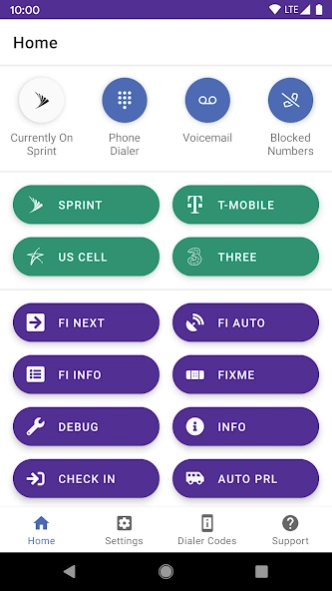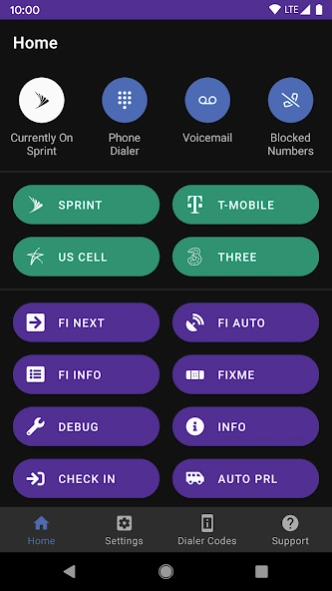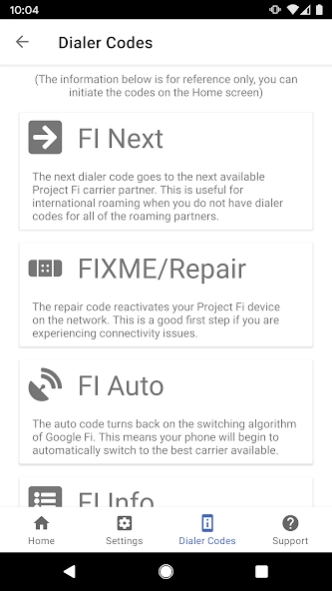Fialer 1.1.0
Continue to app
Paid Version
Publisher Description
Fialer - Google Fi users can easily switch cellular networks with one-touch dialer codes
**For Google Fi users with made-for-Fi phones only!**
This is a stand-alone, drop-in dialer replacement app that is the fastest and easiest way to utilize dialer codes to switch networks for Google Fi users! A stripped-down, straightforward way to switch between cell phone carriers, do a SIM switch, and more! As your phone’s default dialer, Fialer will perform all of the necessary Google Fi actions yet you can continue to use your preferred dialer for incoming and outgoing phone calls.
Fialer also allows for executing dialer codes in the background! With our integrations, your favorite apps have more control over to which network you're connected and when dialer codes are run. Want your phone to be on one carrier at work but a different one at home? Want to schedule a time for the debug code to run? All this is now possible with our integrations!
🏠Home Screen
- Google Fi users can manually switch between networks with one touch from the Home screen
- eSIM / SIM switching
- No root or Accessibility necessary!
📲Dialer Codes
- Descriptions of the function and purpose of each dialer code
❓Support
- Email us with any questions you have or let us know any trouble you’re experiencing
- Link to our support page with different articles for all you need to know about Fialer
- Go through a short tour as an introduction to the main features of Fialer
🔗Integrations
- Signal Spy [look for Fialer (Signal Spy Edition)]
- Tasker
- Automate
- FiSwitch (coming soon!)
☎️Android Q compatible
- Follows your phone’s light/dark theme
**For Google Fi users with made-for-Fi phones only!**
About Fialer
Fialer is a paid app for Android published in the System Maintenance list of apps, part of System Utilities.
The company that develops Fialer is Novvia. The latest version released by its developer is 1.1.0.
To install Fialer on your Android device, just click the green Continue To App button above to start the installation process. The app is listed on our website since 2020-03-06 and was downloaded 9 times. We have already checked if the download link is safe, however for your own protection we recommend that you scan the downloaded app with your antivirus. Your antivirus may detect the Fialer as malware as malware if the download link to com.novvia.fialer is broken.
How to install Fialer on your Android device:
- Click on the Continue To App button on our website. This will redirect you to Google Play.
- Once the Fialer is shown in the Google Play listing of your Android device, you can start its download and installation. Tap on the Install button located below the search bar and to the right of the app icon.
- A pop-up window with the permissions required by Fialer will be shown. Click on Accept to continue the process.
- Fialer will be downloaded onto your device, displaying a progress. Once the download completes, the installation will start and you'll get a notification after the installation is finished.